
WordPress is one of the most popular, secured and stable CMS platforms available. It powers over 35% live websites across the globe.
However, it is an open-source CMS platform which means developers from all over the world can make their contributions to expand the resource library of WordPress. Since it’s an open-source platform, it is one of the most targeted platforms.
Malware practitioners and hackers often target those websites that are based on this popular CMS platform.
Why WordPress security matters?
WordPress Security is a chief concern of every WordPress user. Every day, Google blacklists thousands of websites for carrying malicious content and malware.
In such a scenario, if you’re serious about your website then you must take the above discussed facts into consideration and should take all the necessary precautionary steps to prevent security issues.

There is a common perception among WordPress users that hackers attack only big brands websites. Well, this observation is completely wrong since hackers only look out for those websites that have security vulnerabilities which can be exploited.
It doesn’t matter if you have an average looking website, if there are security vulnerabilities hackers can easily target it.
Since, hundreds of thousands of developers are making generous contributions in WordPress, a lot can be done to not only reduce the security risk but to completely eliminate it.
In this short guide, we’ll walk through 5 actionable methods that you can take in order to keep your website safe and secured from hackers and malware practitioners.
Security measures you should take to secure your WordPress site
1. Choosing a quality web hosting server
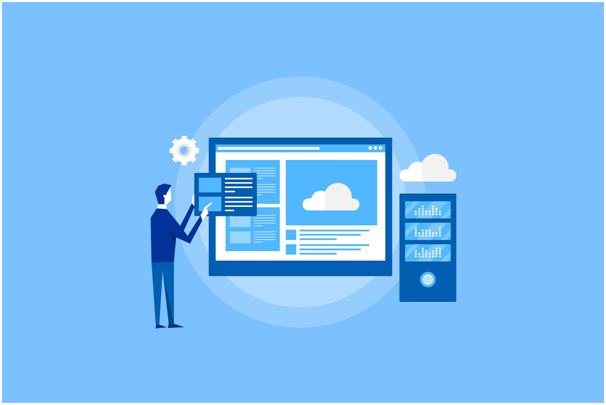
Before creating a WordPress Website first you need to look for a web hosting server. Since, the budget is quite tight in the beginning, users look for a cheap shared web hosting server.
However, choosing a good and reputable hosting server is essential when it comes to security of your site. Multiple security layers is a security feature that must be offered by the web hosting server you’re choosing for your website.
Moreover, checkout all the security measures your chosen hosting provider is taking in order to keep your website secured.
We highly discourage users to choose a shared hosting plan since there are many possibilities that other websites might affect your website if there are any security issues with it.
For instance, if there are 4 websites sharing one server and among those 4 one is contaminated with malicious content then malware can affect other websites and they can also get contaminated.
Always invest in a reputable and quality hosting server and choose an appropriate hosting plan for your website. It will not only help you in tightening the security of your website but it will also decrease the page loading speed.
Currently, if you’re looking for a hosting server or planning to switch to another, we recommend to choose WP Engine or Liquid Web to WordPress users.
2. Avoid choosing nulled WordPress themes and plugins
Humans love to get free stuff. They can go to the end of the world to get something for free.
Afterall, getting something for free is a charming concept.
However, in the web development space free things sometimes can cost you everything.
Didn’t get it? Well, we are talking about nulled WordPress themes and plugins.
Hundreds of thousands of free versions of premium themes and plugins are available on the internet which are commonly known as nulled plugins and nulled themes.
These free versions of paid themes and plugins seem pretty tempting to users since they don’t have to spend a single penny and can get hold of advanced functionality and features to add on their website.
However, users often overlook this fact that these nulled themes and plugins are usually contaminated with malicious content. When you start using nulled themes and plugins, they start infecting your website.
Secondly, adding a nulled theme or plugin on your website gives a full-fledged opportunity to hackers to attack your website.
These nulled themes and plugins often carry bugs which can corrupt your website completely.
For the above reason, we recommend our users to avoid using nulled themes and plugins. If you cannot afford the premium version of a particular theme or plugin then look for an alternative.
Since we have told you thousands of developers make generous contributions, you will find a suitable alternative.
3. Updating your WordPress
Another efficient way to secure your WordPress website is to keep your WordPress up-to-date.
You need to keep your WordPress core elements, themes and plugins updated. Well, most of the users often avoid updating these essential components because they fear that something might go wrong.
But it’s important to know why developers release new versions of components and why it’s important to update them. Developers release new updated versions to fix the security vulnerabilities and bugs that are present in the current versions.
If you hang on to outdated versions of these components then it can cause you some serious trouble.
Either your website will start facing compatibility issues or hackers will get an opportunity to contaminate your website through injected malicious content via outdated versions of WordPress core, themes, and plugins.
Also, it is highly advised by WordPress experts to update the PHP version on your site. Using an outdated PHP version can lead to severe consequences.
For all the above reasons, keep everything on your WordPress website up-to-date to keep it safe and secured from getting into the hands of cyberpunks.
4. Avoid using weak login credentials
Login credentials like passwords play a vital role in keeping your WordPress site safe and secured. Unfortunately, users don’t pay enough attention towards it, which ultimately results in catastrophic consequences.

Users often fear forgetting passwords so they choose very basic passwords which can be easily guessed. 123456, abc123, password are some common passwords which users often keep and hackers literally take seconds to guess them.
That’s why we suggest you use a strong password that cannot be cracked easily. If you don’t know how to come up with one, you can use password generators to get a complex password for your site.
In this way you can prevent brute force attacks as well.
5. Using WordPress security plugins
Keeping your site secure from hackers and malware practitioners can be pretty intimidating especially for those people who don’t get enough time to look into security matters.
Fortunately, there are many security plugins available in the official WordPress plugins repository.

A security plugin will closely monitor all the activities going on your website 24/7. It regularly conducts scans to check malwares, and also take necessary steps to remove them.
Since the plugin repository of WordPress is massive, it’s difficult to find a quality security plugin.
To help you, we suggest using the Sucuri security plugin on your WordPress site. It offers plenty of security features including, security activity auditing, remote malware scanning, file integrity monitoring, post-hack security actions, a website firewall, and effective security hardening.
Well, that’s your choice which security plugin you choose. Just make sure to use one to prevent security issues on your website.
Final Thoughts
In this article, we have discussed only 5 but necessary actionable security steps which you must take to keep your website safe from hackers and malware practitioners.
You can always search for other ways to improve your WordPress site security.
Just make sure to keep your site safe or be ready to lose everything you own.
WordPress Development | WordPress Theme Development | PSD To WordPress

