Databases are at the heart of modern applications, powering the storage and retrieval of data. In this article, we delve into three essential aspects:
- Creating a schema in MySQL
- Removing foreign key constraints in MySQL
- Understanding the differences between MongoDB and MySQL
Whether you’re a developer, a database administrator, or simply curious about databases, this article aims to provide valuable insights and practical guidance on professional web development.
How to Create a Schema in MySQL
A schema in MySQL serves as a logical container for organizing database objects, such as tables, views, and indexes. To create a schema, follow these steps:
Step 1: Connect to MySQL: Launch the MySQL command-line client or any suitable MySQL administration tool.
Step 2: Create the Schema: Use the “CREATE SCHEMA” statement, specifying the desired schema name. For example:

Step 3: Set the Default Schema: If you want the newly created schema to be the default schema for your session, use the “USE” statement. For example:

Step 4: Create Tables and Other Objects: Within the schema, you can create tables, views, and other objects using the appropriate MySQL DDL (Data Definition Language) statements.
By following these steps, you can create a schema in MySQL and begin organizing your database objects efficiently.
Removing Foreign Key Constraint in MySQL
Foreign key constraints in MySQL ensure referential integrity by enforcing relationships between tables. To remove a foreign key constraint, you can use the “ALTER TABLE” statement with the “DROP FOREIGN KEY” clause. Here’s how:
Step 1: Identify the Constraint: Determine the name of the foreign key constraint you want to remove. You can obtain this information by querying the “INFORMATION_SCHEMA” database or examining the table’s structure.
Step 2: Remove the Constraint: Use the “ALTER TABLE” statement with the “DROP FOREIGN KEY” clause, providing the table name and the constraint name. For example:
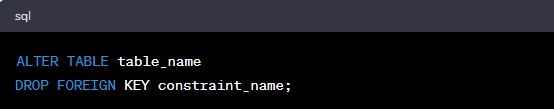
By executing this statement, you can remove the specified foreign key constraint from the table.
MongoDB vs. MySQL
Understanding the Differences: MongoDB and MySQL are both popular database management systems, but they differ in their underlying architecture and features. Here are some key differences:
Data Model
MongoDB is a NoSQL database, utilizing a flexible document-based data model. It stores data in JSON-like documents, providing schema flexibility and ease of handling unstructured data. On the other hand, MySQL database is a relational database, adhering to a predefined schema with tables, columns, and rows.
Scalability
MongoDB excels in horizontal scalability, allowing seamless distribution of data across multiple servers. It offers built-in sharding capabilities, ideal for handling massive data volumes and high traffic loads. MySQL, on the other hand, is more suitable for vertical scalability, where you can increase the capacity of a single server.
Query Language
MongoDB uses a query language called MongoDB Query Language (MQL), which supports powerful document-based queries. MySQL, being a relational database, uses SQL (Structured Query Language) for querying and manipulating data.
Use Cases
MongoDB is often preferred for applications with high write loads, real-time analytics, and flexible data models, such as content management systems, e-commerce platforms, and IoT applications. MySQL is well-suited for transactional applications, data-driven applications, and scenarios requiring complex joins and ACID compliance.
Data Integrity
In terms of data integrity, MongoDB provides eventual consistency by default, which means data changes are propagated asynchronously across multiple replicas. MySQL, being a relational database, offers strong consistency and ACID (Atomicity, Consistency, Isolation, Durability) properties, ensuring data integrity and reliability.
Conclusion
Understanding how to create a schema in MySQL, remove foreign key constraints, and the differences between MongoDB and MySQL can greatly enhance your database management skills. By following the steps outlined and recognizing the unique characteristics of each database system, you can leverage their strengths to optimize your data storage and retrieval strategies. Embrace the power of database management as you embark on building robust and scalable applications.
Author Bio:
Balwinder Kumar
CEO, Funder
Balwinder Kumar is the CEO and founder of HGS Infotech Pvt Ltd, a leading IT company specializing in software development and technology consulting. With over 11+ years of experience in the technology industry, Balwinder has established himself as a thought leader and expert.
Balwinder passion for technology started at a young age, and he went on to study Computer Science at PTU. After graduation, he worked for several top technology companies, where he gained valuable experience and expertise in software development, project management, and team leadership.
In 2011, Balwinder founded HGS Infotech Pvt Ltd with a vision to create a company that would provide innovative and cutting-edge technology solutions to businesses worldwide. Under his leadership, the company has grown exponentially and has become a trusted partner to some of the largest organizations in the world. He took everything he learned in his career to help Businesses learn from his Growth Marketing Blog at hgsinfotech.com/blog
WordPress Development | WordPress Theme Development | PSD To WordPress

