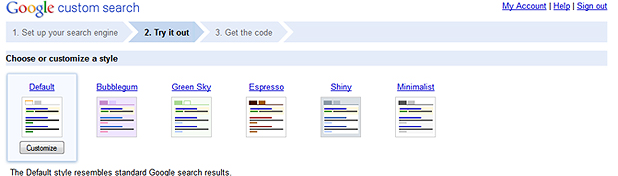If you are using a WordPress in your website, which comprises of a large volume of contents then you should certainly prefer to use a custom search function. Custom search boxes usually help customers in finding the content of their needs and save a lot of time. Just imagine Google without iconic search box. It will be impossible to access needful information via Google without its innovative search box. The addition of a powerful search box is imperative for any website. In this way, the addition of Google’s custom search box is imperative. It is the most powerful search function in the tech arena as of now. You can easily implement custom search function in your website with basic knowledge and experience of PHP & WordPress. The implementation will only take one hour if done by professionals or two to three hours in case of average WordPress developers.
Before start speaking about the process of custom search engine implementation, it is advisable to assess the need of adding this feature in your website. If your website do not carry a long range of content then WP powered search function will be suitable for you. In case, your site is carrying contents in large measurement like reports, music files, and pictures then it is advisable to add custom search tool in your website. For this purpose, you are required to read further and carefully. It will help you in giving a comfortable website browsing experience.
Firstly, you are required to install Google XML Sitemap plug-in in your website. You can avail this plug-in from web as a freebie. Therefore, you do not need to pay anything in return of using this plug-in. this plug-in plays a vital role in proper functioning of your website. Technically, Google custom search uses Google searches as the results. Therefore, you need to let the Google have the access to your site’s viewable content areas. Additionally, you will also need an All in One SEO plug-in. On installing XML site map, Google will commence its scanning of your website. Due to WP’s post achieve feature, Google will scan multiple versions of your posts and fill the initial search engine result pages of website. This plug-in will fix this issue and let the one post be scanned by Google.
Power up Your Site with Google’s Custom Search
In order to take your first step in this direction, you should open the below mentioned link. This link will take you to Google’s custom search registration. At here, you can create new and custom search engine for your website.
Name Your Search Engine
Initially, you are required to name your custom search tool. After giving an appropriate name, you can add the name of sites, which will be searched by the engine. You can add as many sites as you want but you are here to give a custom search function to your own site. Therefore, you just need to use the URL of your website. After this, you are required to choose an edition like the free version, supported by ads or paid version.
You will not get much room for customization. However, you can choose a right theme for your custom search function from the given themes.
In the final step, you can copy the code from the active window while creating custom search function for your website. It is needful to use supported Doc Type as <!DOCTYPE html!> in your pages. Considerably, the custom search function use CSS hover effects. Therefore, it will be good to use Doc Type.
After this, you will get some other settings to make your tool more customize. You should use each & every settings very carefully to ensure the proper functioning of your website’s search function. If you do not feel yourself capable in installing this function in your WordPress site then you can services of an expert WordPress development company.
About Author
John Pitt is a senior web consultant from Xicom who sees interest in helping his clients in wordpress development services . Additionally, he also suggests his clients to hire WordPress developers on long-term basis.
WordPress Development | WordPress Theme Development | PSD To WordPress