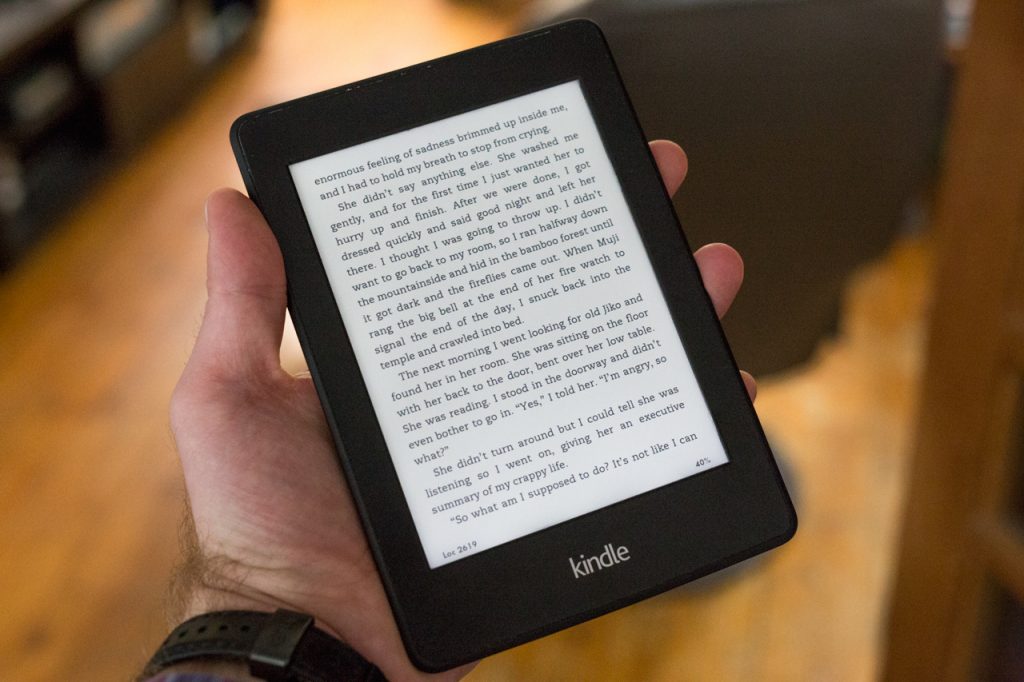
There are various kinds of kindle available in the market. These kindle devices have a lot of excellent features that are just mesmerizing. This is what makes the Amazon Kindles the top-selling tablets.
Although they are the top-selling tablets, there are some issues that can be faced by them. Although the device is the best, it is a part of technology. This is why there are at times when they get faulty as well.
There are various errors that you can face while you are using the kindle. There might be some error where Kindle won’t connect to WiFI. There are various reasons why you would have been facing this error.
In order to resolve these errors, the only thing that you need to do is troubleshoot the issue. There are some steps that you need to follow in order to resolve any issue faced by the kindle.
Let us discuss all the steps that will help you resolve the various errors of the kindle.
Troubleshoot Some Common Kindle Error:
The trouble with Kindle startup:
There are some users who have reported that they have encountered various issues when they are starting the Kindle device. Sometimes, they just won’t be able to turn on the Kindle device.
In order to resolve this issue, there are some basic steps that you need to follow. The first thing that you need to do is to press the power button for 30 seconds. When the time is over, then press the power button in order to turn it back on.
They also may be able to clear out all the glitches that are the main cause of the issue.
After that, press the power button down for at least 20 seconds until you see that the device is completely off. After that plug in the charger and then press the power button in order to turn it on.
Leave it to charge for an hour before you turn it on. This way you will resolve this issue.
Kindle Won’t Connect To Wi-Fi:
There are various versions of Kindle fire that may not be able to connect to the Wi-Fi network. There are many causes that might be contributing to this error. The first thing that you can do is to start to ensure that you do not have the airplane mode activated and the WiFi is switched on.
After that, you need to restart your Kindle Fire and download the Wi-Fi app through which you will be able to analyze that the channels in your area are not too busy. You need to make sure that your kindle fire is completely charged and then rest the kindle fire to the factory settings.
This is going to help you resolve the Kindle Won’t Connect To Wi-Fi.
Internal errors:
There are some users who have also complained of getting internal errors. When they face this error, they are going to see a message stating “ An internal error has occurred”. In order to resolve this error, there are some steps that you need to follow.
The first thing that you need to do is to restart the kindle by pressing the power button for at least 20 seconds and then turning it back on. After that turn the internet router off for a few seconds and then turn it back on to get rid of any network connectivity issues.
You also need to make sure that the date and time settings are correct on your device by swiping it down from the top of the screen.
After that find the application that just won’t load by swiping from the top of the screen and waiting for the selection of the option of installed applications. Once you have seen the app, then you need to select the option of force app.
You need to deregister kindle fire and then you can then register the device again and see if it has made a difference to the performance.
Kindle not charging:
There are various users that are using the kindle and they have made complaints regarding that they are not able to charge the kindle.
In order to resolve the issue, you need to turn off the kindle for a few hours. Try the charger with an alternate device in order to make sure that the charger or cable is not broken. If you see that the light indicating the charging is not appearing, then try pushing the cable in further and then moving it gently.
If you see that the port turns out to be loose, then you can contact Amazon to ask for a replacement.
In conclusion:
These are some of the ways through which you will be able to Troubleshoot Some Common Kindle Error. If you are not able to resolve the error, then there might be an issue where the issue is something advanced.
In order to resolve this error, you can get in touch with professional experts.
WordPress Development | WordPress Theme Development | PSD To WordPress

