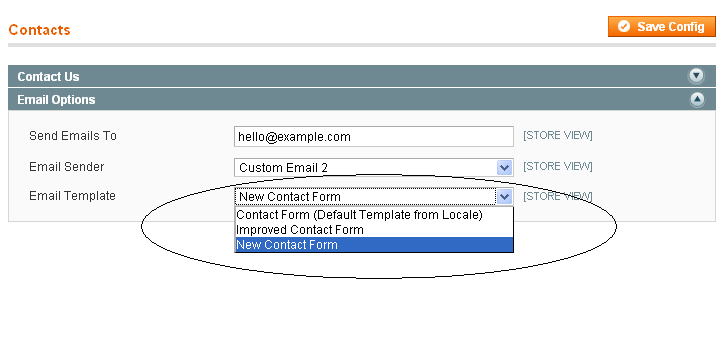In magento default contact us form provide only four fileds information like Name, Email, Telephone and comment but some time need to more information for contact form it’s depends on bussiness model and criteria. If you want to add new field or need more inforation about the user from contact us so this artical to be helpfull to you.
Below are the step
how to add new field in magento contact us form.
This example to show you how to add extra input type field in magento contact us form.
Step 1: Add field to phtml file
Go to app -> design -> frontend -> yourpackage -> yourtheme -> template -> contacts -> form.phtml
If you want to add required field:
<li>
<label for="email"><em>*</em><?php echo Mage::helper('contacts')->__('Company Name') ?></label>
<div class="input-box"><input name="company" id="company" title="<?php echo Mage::helper('contacts')->__('Company Name') ?>" class="input-text required-entry validate-email" type="text" /></div>
</li>
If you want to add non-required field:
<li>
<label for="telephone"><?php echo Mage::helper('contacts')->__('Company Name') ?></label>
<div><input name="company" id="company" title="<?php echo Mage::helper('contacts')->__('Company Name') ?>" value="" type="text" /></div>
</li>
Step 2: Add new field detail in email
Open admin panel and go to System -> Transactional E-mails -> Add New Template
Then From the ‘Template’ dropdown menu choose ‘Contact Form’ and then click on ‘Load Template’. You’ll see the current email content, so you’ll simply need to add your new piece of data:
Name: {{var data.name}}
E-mail: {{var data.email}}
Telephone: {{var data.telephone}}
Company Name: {{var data.company}}
Comment: {{var data.comment}}
Step 3: Apply nwe template to contact email
Go to System -> Configuration -> Contacts. In the ‘Email Options’ section, choose your new template under the ‘Email Template’ dropdown menu and save.
Magento Development | PSD To Magento | Magento Theme Development | Magento Development Services